If you have more messaging application than you need and if is Telegram of them you can learn how to delete your Telegram account. Telegram is really popular app in these days but it is not useful in every country. Application is generally used in Caucasian countries and Russia. If you are not living in these countries maybe you can’t find so many people are using Telegram. Anyway if you want to get rid of Telegram in this article we showed how to delete your Telegram account in a direct and fastest way. There are a few ways to delete Telegram account but one of them takes little bit more time. Let’s look how to delete Telegram account…
How To Delete Telegram Account
This way will work both mobile devices and desktop. You can directly delete your Telegram account and you don’t have to wait.
- Go to Telegram Deactivation page.
- Enter your phone number with your country code and click “Next”.
- You will have a verification code.
- Enter the code and click “Sign in”.
- Tell the reason why you are deleting Telegram.
- Finally, click “Delete my account”.
The Long Way To Delete Your Telegram
This way actually takes little bit time but we still want to show you how to do it.
- Open Telegram and click “Settings”.
- Then, go to “Security & Settings”.
- Click to “If Away For”.
- As a last, select a time you want your account to be deleted.
Your account will be deleted after this process after a month. But as we said in the begining of article it is not the fastest way and the worst thing is if you log in your account during that time it will be reset. If you get a notification from Telegram and click it deletion of Telegram can take hundred years. If you are looking for safe way you can try the first one.

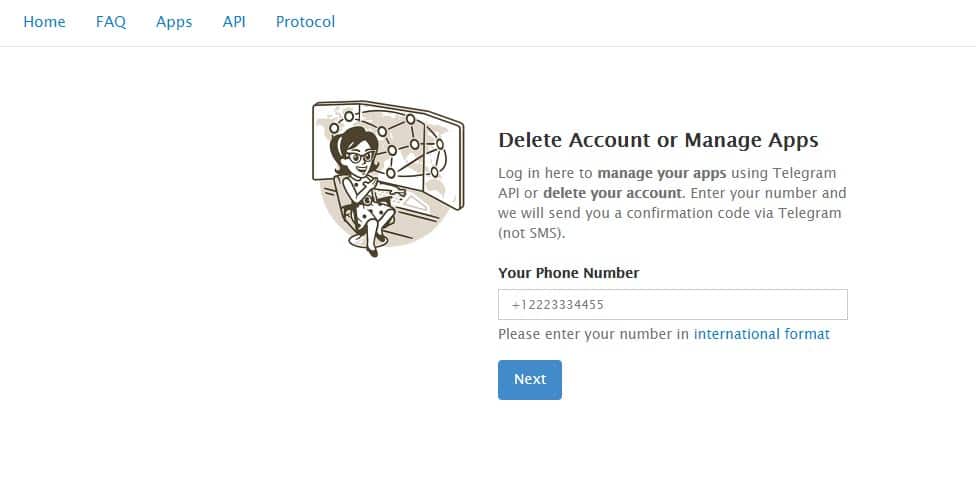

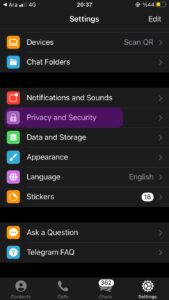
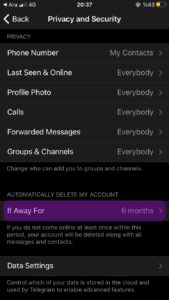
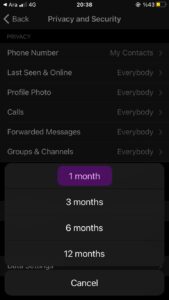
Delete