Contents
Instagram usage is increasing day by day and people are not really aware of it. If you just realized what you are doing and thinking to delete Instagram account it is the right place to learn it. In daily life we suppose that we are living our live and we control it. But do you really think it is like this?
Maybe we can suggest you a movie named “Social Dilemma” is very popular in these days. You will see in this movie whether you control life yourself or not. Any way it is up to you but You will learn how to delete your Instagram acccount in 5 steps. Before checking the topic for deletion of Instagram account you should be aware of some important points.
There are two ways to stop using Instagram account. One of them is to delete your Instagram account permanently, the other one is to delete or deactivate your Instagram account temporarily. So we should explain the basic diffrences between them. It is very clear actually if you delete your Instagram account permanently you won’t access your account anymore. Your profile will be closed and all photos will be gone. But if you just deactivate your Instagram account everything will be stored in Instagram servers. When you sign in again your Instagram account it will be opened and all the things will be there.
But we hear that there are some cases photos can be deleted sometimes or return back like in 5 days or more. As our guess it is up to you the time your account in deactivation. If it is very long time you can have some troubles about your photos or some informations about your profile.
Let’s start to delete Instagram account in 5 steps.
Delete Instagram Account
If you are using mobile phone you should also use a web browser to go to page for deletion. In app you can’t delete your Instagram account. If you are using computer there is no problem just go ahead with the steps below.
- Go to Instagram Page to delete your account permanently.
- Select a reason for deletion of your Instagram account.
- Enter your password in the blank.
- And finally click “Delete ME” button at the bottom.
FAQ
When will my account and detaills be deteleted exactly?
While you are deleting your account you will see a notification under the “Delete (User Name) button. There is a date showing you the deletion of all the things related with your Instagram account.
What is the diffrence between deactivating and deleting Facebook account?
We gave this answer in the post actually but to make it more clear let us explain it one more time. If you just deactivate your Instagram account you can access your account anytime you want. But when you delete your account and the time for deletion has come you can’t access your account anymore.
How can I select the account for deletion?
When you go to the deletion page for Instagram maybe you can see another Instagram account in the delete button. You can just go to your profile and log out your account. Then you can log in the account you want to delete.
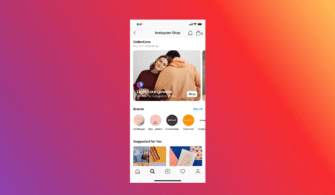




Delete my account
I would like to delete my account permanently please.