Contents
Enjoying in the wall on Facebook and talking with your friends could be great but sometimes you can figure out you are wasting your time for nothing and you can do something better instead of Facebook. So just delete Facebook account and try to find another thing better. Actually anything might be better than wasting your time in social media.
People are really going deep and deeper in the social media in these days. They are losing their time, friends even family because of these kinds of websites. You can read an article named “This Is Your Brain Off Facebook“. We are not saying that they are responsible of this or they are not good websites. It is totally up to usage of social media. If you say “I can control myself and no need to delete facebook account permanently” it is okay also. You can think about deactivating your Facebook account at least for a while and then you can open it again. So let’s start first how to delete Facebook account permanently.
Be Aware Of Diffrence Between Deletion and Deactivation
Deciding for sharing more time with your family and giving up the Facebook could good choice but still you should be aware of these first. As we stated in the first you can decide for deactivating your account instead of deleting it permanently. If you ask why you should do this let’s look some reasons for it. If you delete your Facebook account you won’t reach your account anymore and and you will lose your access to your account totally. But if you just deactivate your account when you enter your account everything will be there again and you can use your account as before.
If you still didn’t decide for deleting your account or have some hesitations about it you can chose the deactivating option. It will give you some more time to think and decide. And you can see what’s happening when you don’t use Facebook. If somethings are going better you can delete your account completely or if you are missing something from Facebook you can open it again use as in the past.
Back Up Your Photos And Videos Before Deleting Your Account
If you just don’t want to use Facebook anymore but you want to save your memories Facebook will help you about it. You can save all your datas including photos, videos, posts and everyting. You can learn how to back up your photos and videos easily from the recommended article.
Delete Facebook Account Step by Step
- Click the arrow button at the right side of Facebook Page.
- Click “Settings and Privacy” first and then chose “Settings“.
- In the left column click “Your Facebook Information“.
- Click “Delete Your Account and Information” and at the very bottom click “Delete Account”.
- Enter your password and finally “Click Delete Me”.
If You Have Forgotten Your Password
Forgetting the password can be annoying in this case. But don’t worry. We will help you for reseting your Facebook password. You can check How to reset Facebook Password article to look clear instructions.
Video
FAQ
What happens if I delete my account to messages, posts and the other sharings?
When you delete your account and request is accepted by Facebook your profile logo will turn out user logo and your name will be “Facebook User”. But your comments in the other pages or profiles will still be there even if you delete your account. Because your comments and sharings are not stored or connected to your Facebook account. People won’t access your wall but the other sharings will live till Facebook die.
What is the diffrence between deactivating and deleting Facebook account?
It is so simple question. If you deactivate your Facebook account you can access your account whenever you want and it will be opened again. It doesn’t mean that when you deactivate your account your wall also can be accessible. It will be closed but when you open your account again your wall will be opened.
When will my Facebook be deleted after my request?
When you make request for deleting your Facebook account it won’t be deleted immediately. It depends on Facebook but generally in two days your account will be deleted.
Why do my Facebook account still there when I sign in?
Actually the answer is related with the question above. After your request your account will be deleted in two days so you mustn’t sign in your account during that time. If you don’t do that your request will be canceled and your account won’t be deleted. Please wait at least two days while processes is done.





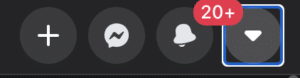
I want to delete my Facebook account
Hello I’ve noticed a former partner who has died last year still has a profile on face book There are photos of me on it that I don’t want viewed and as the man was a rapist I’d like his whole page removed